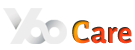Many windows users usually find that their computers suddenly freeze or have some errors like ”Cannot find import; DLL may be missing, corrupt, or wrong version File “gdiplus.dll”, error 126”. If your computer gets errors, the related services and features will be disabled, then the computer users will be unable to use the computer smoothly. Computer with some system errors will become sluggish. It may take a long time to start up or it may load the internet slowly. In some case, when you run a program like Facebook, it may automatically exit then you can’t open it immediately. Does your computer perform weirdly? Does your computer gets stuck and freezes when you are visiting some websites or running some software? Do you get an error when you start up your computer or the error just pops up suddenly? If you got these problems, don’t worry, your problems can be fixed by Yoocare online expert completely. Yoocare experienced online experts will help you fix the problem effectively and quickly then check your computer to see if there are other problems in your computer.
Most of windows computer system errors are relate to the Windows registry and the damage it may have existed. To fix the computer crash, freeze problems or other occurred errors, you are supposed to have enough computer knowledge especially registry related. The following are some useful tips for fixing windows computer errors.