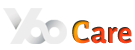Are you crazy your computer get stuck when playing game? Or games get stuck while playing? How to improve GAME performance? How to speed up my computer for gaming? We can help you fix the annoying problem completely and safely via TeamViewer. It is a faster and safer way to get your issues fixed. Through your high-speed internet connection, YooCare professionals can help you immediately and improve the performance of a computer when you play any games.
Below are a number of tips to optimize your computer for gaming, and allow you to play more games with your current set up. Have a slightly outdated computer? There might still be some hope for you!
Do you have great gaming experience as what the advertisement describes? Are you satisfied with your gaming experience? According to the online research, most users always get stuck in game. Sometimes, the computer just freezes and does not respond. This situation may last for several minutes or even half an hour. Even worse, it will not recover though several hours pass. You have to force restart the computer. In the beginning, you might want to relax yourself by playing games. After you went through a hard day, the wonderful artistic conception would help you get away from the boring life temporarily. At this time, you should make sure that thing will go on as you wish. If you always get stuck while playing game, it will drive you crazy instead of relaxing you.
We will connect your computer with your permission via famous remote tool. You can end the connection whenever you want. Once connected, our experts will analyze the characters of your games and computer hardware state fast and accurately. They will put forward corresponding resolutions after collecting all needed information. Problems that cause your choppy game experience will be resolved case by case. You may find that gameplay on your PC may be choppy and frustrating without proper optimization. Usually, you will suffer from slow load times, lag, crashing and a list of similar issues if you do not pay attention to the computer maintenance. Our experts will check your computer and find out current problems and potential issues. Many problems will be avoided effectively.
After our professionals optimize your PC gaming, gaming bottlenecks will be reduced. They will help you gain a couple of frames per second depending on your resolution settings and your specific machine. That will make your games run noticeably faster and take your gaming experience to the “next level.”